ColorWheel is an intuitive and versatile tool primarily designed to assist professionals in the fields of programming, design, and lighting. With the main purpose of providing a comprehensive color selection platform, the app introduces a full spectrum, ranging from bright to dark hues, catering to the needs of meticulous color manipulation.
Users will have access to precise value conversions among various color models such as HSV, RGB with HEX, and CMYK. This feature is a clear advantage for those requiring accurate coordination across different media and devices. Additionally, the tool supports the formulation of basic color schemes, including monochromatic, complementary, and analogous arrangements with varying angles, which can enhance any visual project with aesthetically pleasing combinations.
The interface includes a large main touch zone for straightforward color selection and a secondary circle for fine-tuning angles, ensuring ease of use even for beginners. The menu bar includes functions that allow users to save and load custom colors from a color library, toggle value display settings, and manage personal text preferences.
Furthermore, the tool provides a 'Light board mode' for lighting engineers or anyone needing a clear visual reference, as well as the option to capture the color setup via screenshot.
The app, which is free to download, also includes a Lock Mode feature, granting users the ability to secure specific color parameters, such as hue or saturation, during their creative process.
It is important to note that the color codes generated by the game are reference values. Their representation may differ based on factors such as printing techniques, materials, and screen calibrations. Users are advised to consider these variables when using color codes cited by the game for print or screen-based projects. As with any application offering a color reference, final outputs should always be verified against specific production standards.
Requirements (Latest version)
- Android 4.4 or higher required



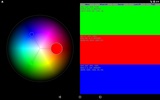

























Comments
There are no opinions about ColorWheel yet. Be the first! Comment